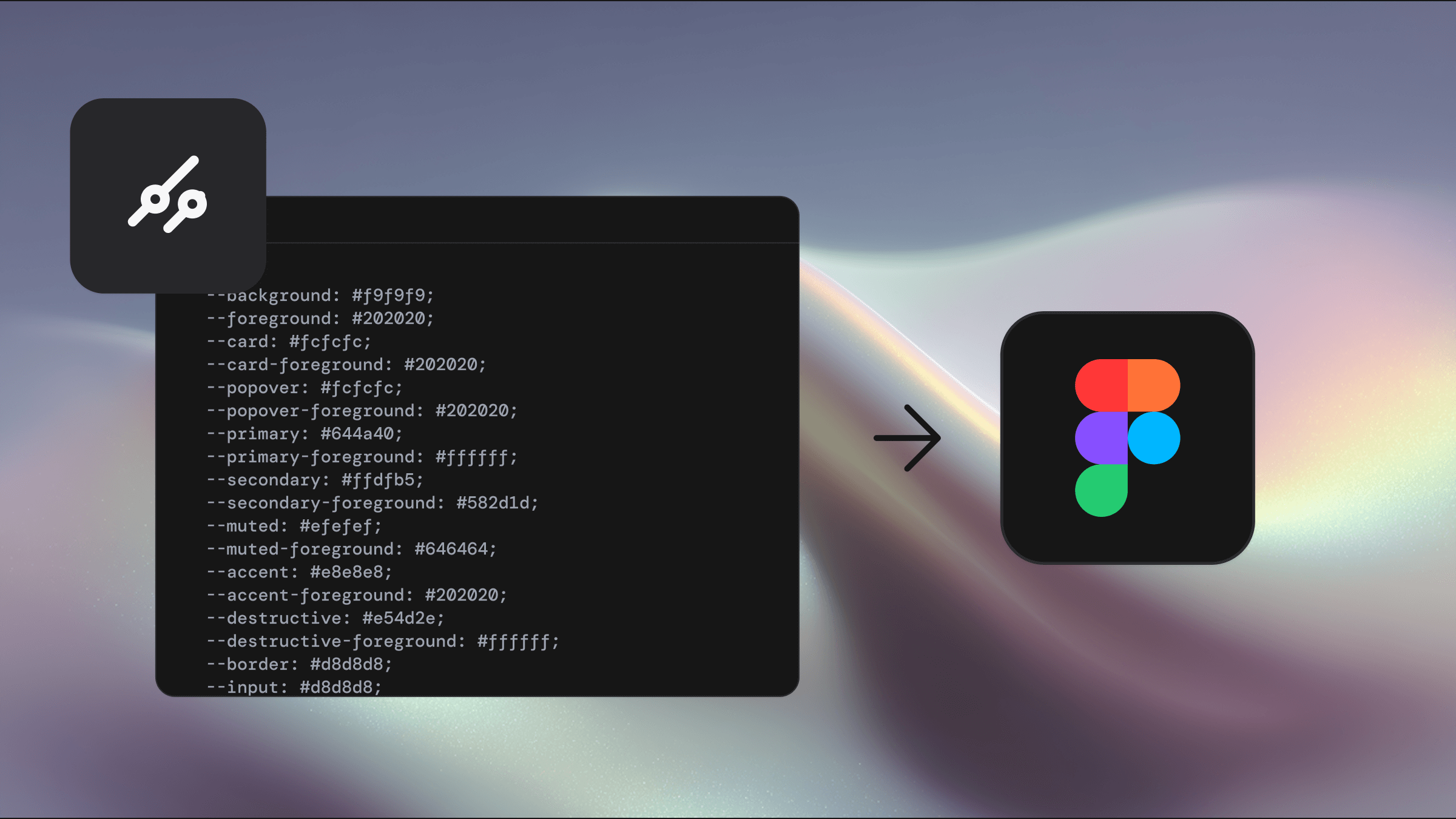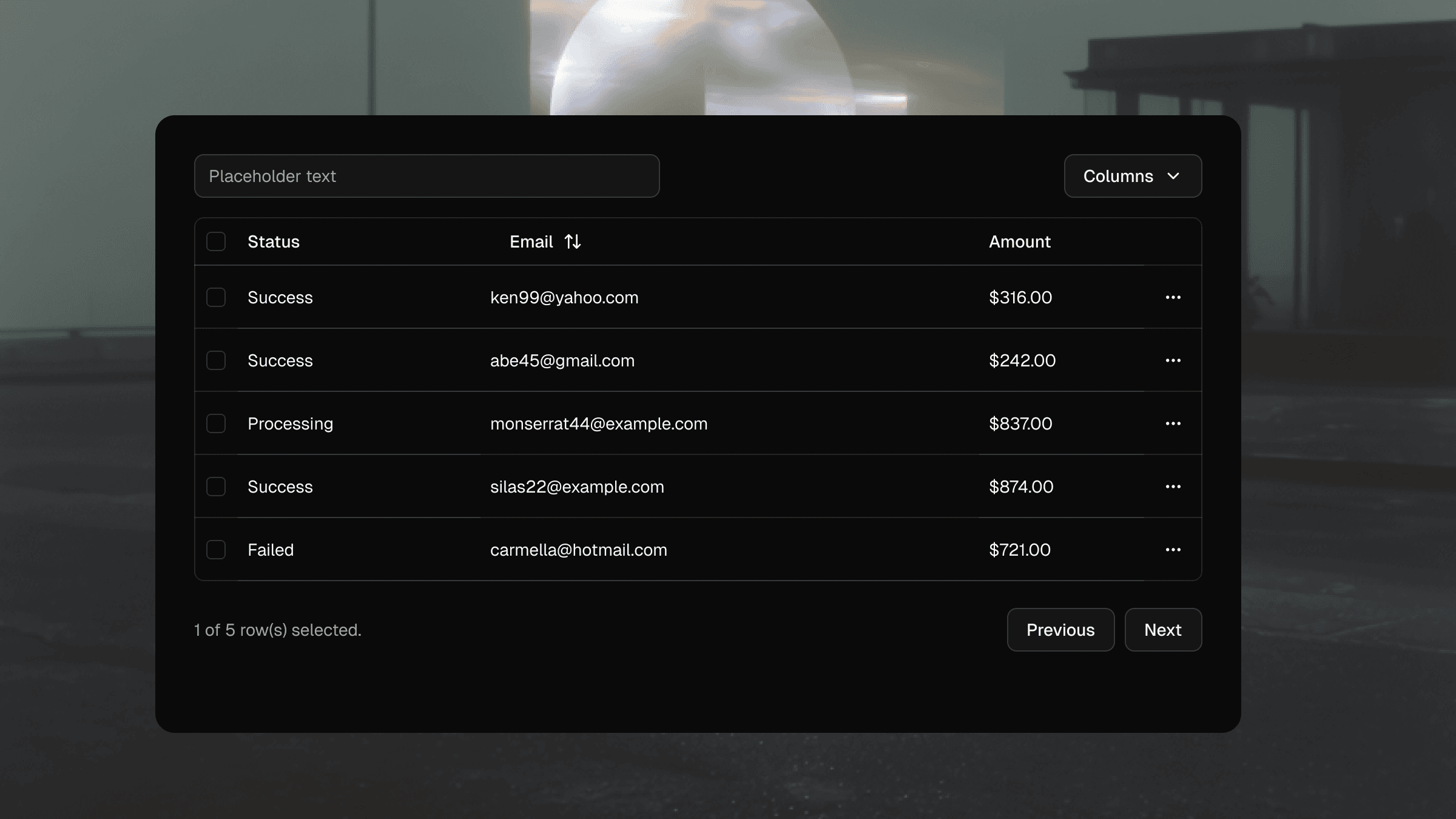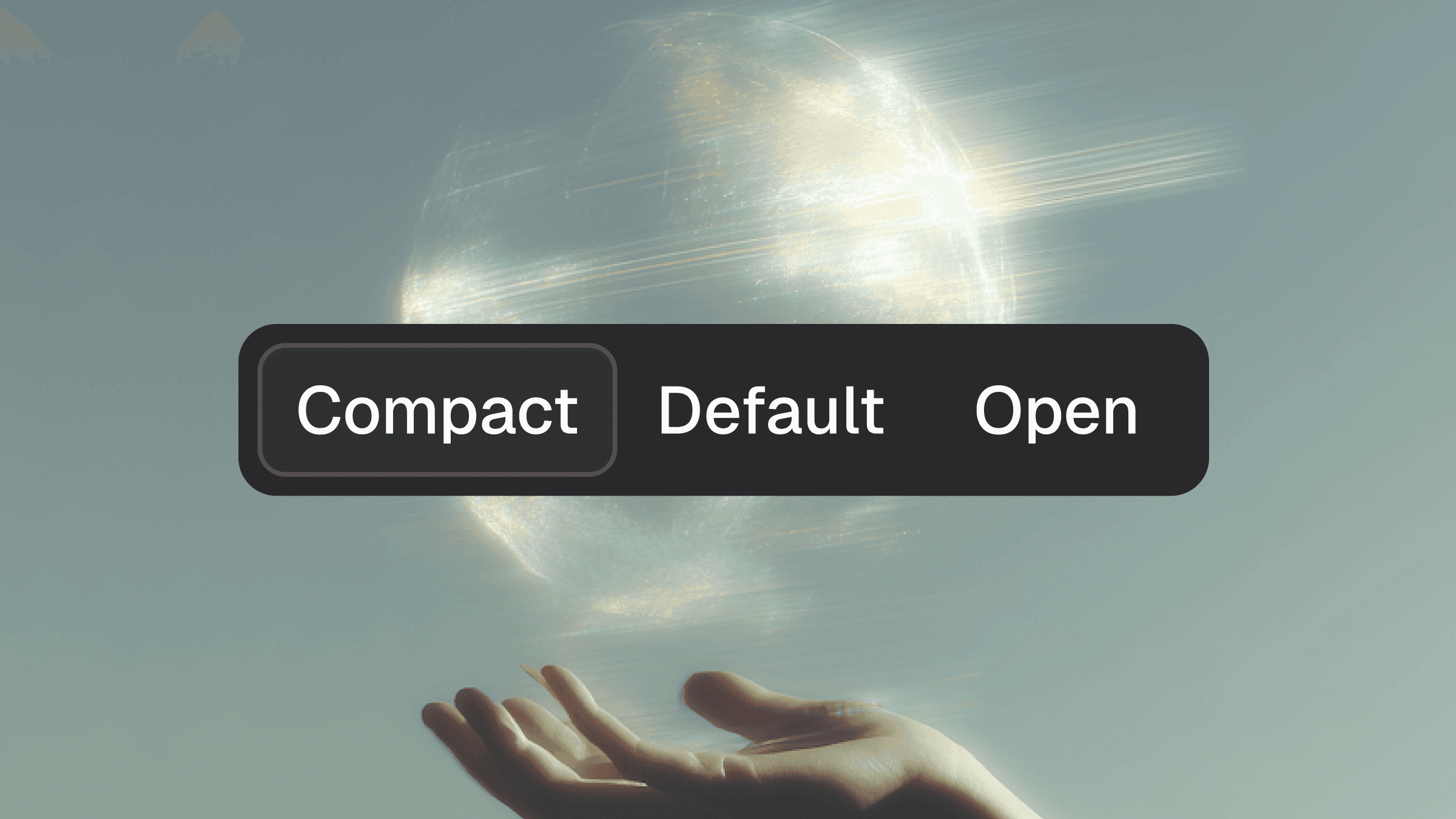Updated Dec 15, 2025
Updates
Whenever a new version of Shadcraft is released, you'll be able to access the updated files through your original receipt or via your Polar account. Updates typically include new components from the latest shadcn/ui releases, feedback-driven improvements, and support for new Figma features. We aim to ship updates within 3-7 days of a new shadcn/ui or Figma release.
How to access updates
There are two main ways to grab the latest version of the kit:
1. From your purchase receipt
When you first bought the kit, you received a receipt email with a Download content button. This link stays active and always points to the latest version.
Keep this email safe and consider adding our sender address to your contacts.
Be sure not to unsubscribe from update emails — we can't notify you of new versions if you do.
If you've lost the receipt, just get in touch with your customer email and we'll resend it.
2. Via your Polar account
If you created a Polar account after your purchase, you can log in any time to view and download your files:
Head to your Polar portal
Log in using the email address you used at checkout
Locate the Shadcraft Ul kit for Figma in your orders
Download the newest version from your library
How updates work
The Figma ecosystem doesn't support automated updates like a traditional software package. Since it's file-based, updates must be applied manually.
Each new version of Shadcraft includes:
New components from the latest Shadcraft update
Small fixes and design polish
Occasional updates for compatibility with new Figma features You can continue using your current version without issue. When you're ready, you can manually bring in new components or improvements as needed.
How to import new components into your existing library
If you've built a custom library on top of an earlier version of Shadcraft, you can still access all the latest components without losing your customization. Here's how:
What you'll need:
A Figma Pro (or higher) account to publish libraries
Your existing custom Shadcraft-based library
The latest version of the Shadcraft Ul kit for Figma
The Swap Variables plugin for Figma
Step-by-Step: Bring new components into your existing library
Step 1: Open both files
Open your custom library file
Open the latest Shadcraft Ul kit file
Step 2: Publish libraries
Publish both libraries to your Figma workspace
Wait until all components have finished publishing
Reload both files in Figma
Step 3: Copy the new component
In your custom library, add any new variables (if needed) for the new component
Copy the desired new component from the latest kit
Paste it into your custom file
Step 4: Swap the source library
In your custom file, click the Assets panel (Book icon)
Under Libraries used in this file, find the new Shadcraft kit
Click Swap library
When prompted, select your custom library as the destination
Review which styles and components will be replaced
Click Swap Library to confirm
Step 5: Use the swap variables plugin
Select the newly added component
Open the Swap Variables plugin
Choose Local Variables
Click Swap Variables to apply your custom tokens
Step 6: Verify everything works
Switch between light and dark mode on the new component
Confirm it reflects your custom theming (e.g. backgrounds for input fields)
If some values didn't swap, manually replace them using variables from your custom kit
You're all set
This process ensures you can keep your system up to date while preserving the styling work you've already done. If you run into issues or want help adding new features, just reach out. We're here to support your design system as it grows.